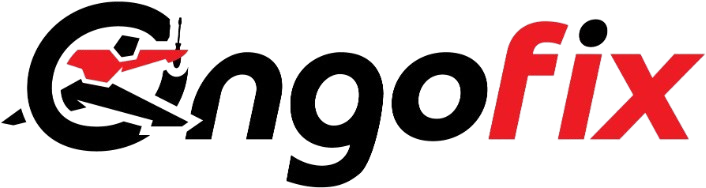[Mumbai], [1st Sept 2024] — As the festive season approaches, Ongofix, a leading mobile repair service provider, is delighted to announce a special festive offer for its customers. Starting today and valid until September 10th, Ongofix is offering a remarkable 30% discount on all mobile repair services, with a maximum benefit of Rs. 500 off. This limited-time offer is designed to make professional, high-quality mobile repair services more accessible and affordable to everyone, just in time for the festive celebrations.
Ongofix has earned a reputation for delivering reliable and efficient mobile repair services, and this offer is an extension of its commitment to customer satisfaction. The discount is applicable to a wide range of repair services, including screen replacement, battery issues, charging port repair, and more. Whether your phone has suffered a minor malfunction or requires more significant repairs, Ongofix's expert technicians are ready to restore your device to its optimal condition.
Professional Home Service at Your Convenience
Understanding the busy schedules and the need for convenience, Ongofix offers its customers the unique benefit of professional home service. Instead of visiting a service center and waiting in line, customers can now have their mobile devices repaired at their homes, saving time and effort. This doorstep service ensures that you can enjoy the festive season without the inconvenience of being without your mobile phone.
With the added advantage of our highly skilled technicians coming to you, Ongofix guarantees that the repair process is not only convenient but also adheres to the highest standards of quality. Our technicians use only genuine parts to ensure the longevity and reliability of your device after the repair.
How to Avail the Offer
Taking advantage of this exclusive offer is simple and hassle-free. Customers can either visit the Ongofix website or call our customer service to book a repair appointment. Once the booking is confirmed, our technician will arrive at your location at a time convenient for you, fully equipped to diagnose and fix your mobile phone issues. The 30% discount will be applied automatically, with the maximum discount capped at Rs. 500.
Festive Offer Validity
This festive offer is valid for a limited period, from today until September 10th. Customers are encouraged to book their repairs early to take full advantage of this exceptional deal. Don't miss out on this opportunity to get your mobile device repaired by experts at a fraction of the usual cost.
About Us
Ongofix is a leading mobile repair service provider dedicated to offering high-quality, convenient, and reliable repair solutions for all types of smartphones and gadgets. Our team of expert technicians ensures that every device is treated with the utmost care, using only genuine parts to guarantee long-lasting repairs. Whether you need a quick screen replacement, battery repair, or any other mobile-related service, Ongofix is committed to delivering excellence right at your doorstep. Our customer-centric approach and commitment to quality have made us a trusted name in mobile repair services across the region.
For more information or to book your repair service, visit https://ongofix.com/ or contact us at +91 8070900800
Contact:
Ongofix
Phone: +91 8070900800
Email: support@ongofix.com
Website: https://ongofix.com/